Warning
You are looking at documentation for an older release. Not what you want? See the current release documentation.
eXo Platform provides you a complete notification function which helps you to avoid missing anything in your organization. As from eXo Platform 4.2, there are 2 notification types that you can use.
This real-time notification helps you receive new information without a browser refresh. Whenever there is a new activity happening within your network, it will be pushed into your notifications menu accompanied by the number of unread messages as follows:

When you click the Notification icon, all notifications will be listed starting from the most recent one:

By clicking each notification item, you will be redirected to the corresponding activity stream or you can select View All to see all notifications.
Besides, the Mark all as read function allows you to change all messages on this menu into the read status.
Finally, to remove any notification item, simply click the corresponding  .
.
Besides on-site notifications, you are totally able to keep track of activities and events via emails. In eXo Platform, it is easy to control your own email notifications from a single location in the user settings. When this function is enabled, you will receive emails in 2 ways:
A notification email with different content for each event type. For example, for the activity embedding a video, the message will be represented as a thumbnail image of the embedded media, like below:
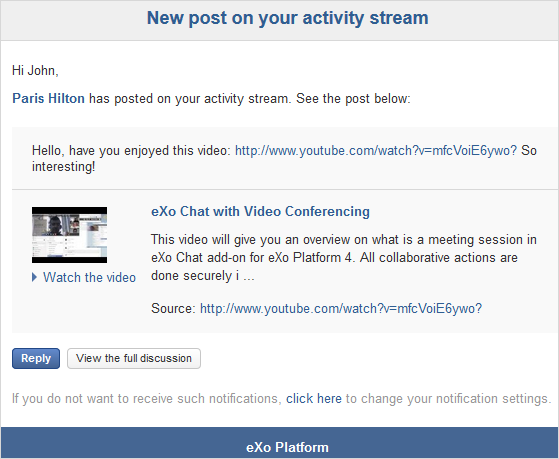
By clicking the Watch the video link, you will be redirected to the activity stream where you can play the embedded video.
A digest email that collects all notifications during a certain period and is sent once per day or per week.
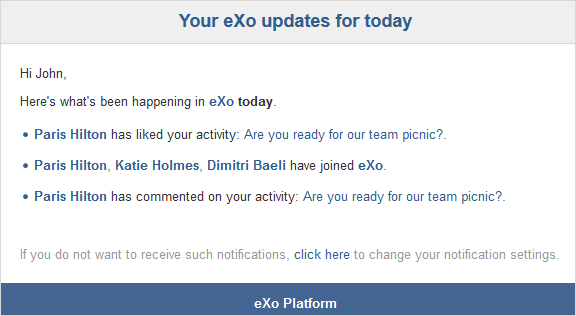
Note
To receive notification and digest emails as well as on-site notifications, your administrator must enable notification plugins first. See Notification administration for details.
This section shows you how to manage your notifications via the following topics:
How to choose specific settings for email and on-site notification.
How to manage different notification streams via email and on-site.
Actions in email notifications
Describes different actions in the email notifications.