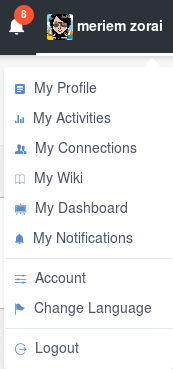Warning
You are looking at documentation for an older release. Not what you want? See the current release documentation.
eXo Platform features a list of personal applications which you can access quickly. In this chapter, you will have opportunity to learn about them via the following topics:
How to update your current position/avatar and to edit your information.
Introduction to your own Activity Stream page.
How to view profiles of your contacts, to send/revoke a connection request, to accept/deny connection requests and to disconnect from your contacts.
Introduction to your private Wiki.
Details of managing your dashboard, a list of gadgets used in eXo Platform via dashboard, how to change gadget preferences and to add external gadgets from dashboard.
Details of which notification types you will receive.
To do the above actions, simply click your display name at the top navigation bar, then select either from the drop-down menu: