Warning
You are looking at documentation for an older release. Not what you want? See the current release documentation.
Do the followings to perform a search with saved queries:
Click
 on the sidebar to see the list of existing queries.
on the sidebar to see the list of existing queries.
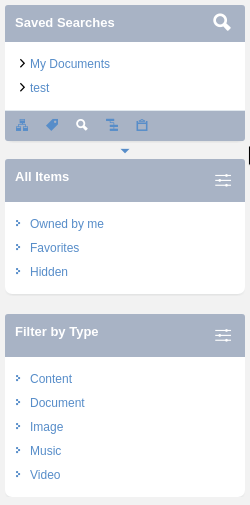
Launch, modify or delete the queries as required (see the Searching by creating a new query section for more information).

Filter results with the entries in the All Items and/or Filter by Type panes on the left of the tab. Items matching the selections will appear in the right pane.
Click
 to view the file or click
to view the file or click
 to go to the file location.
to go to the file location.