Click
 corresponding to your desired drive in the Action column.
corresponding to your desired drive in the Action column.
The Edit Drive form appears.
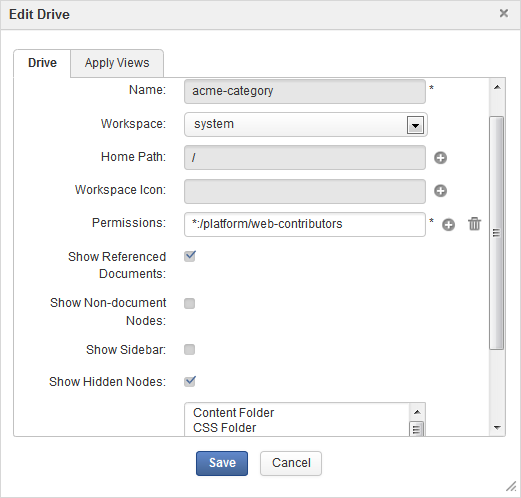
Edit the properties as required.
Click to commit your changes.
Note
The drive name cannot be edited in this form.
Simply click ![]() that corresponds to the drive you want to delete, then select OK in the confirmation message.
that corresponds to the drive you want to delete, then select OK in the confirmation message.