Drive is a shortcut to a specific location in the content repository that enables administrators to limit visibility of each workspace for groups of users. It is also a simple way to hide the complexity of the content storage by showing only the structure that is helpful for business users.
Currently, eXo Platform presets 6 drive types. However, the number of drives you can access depend on your user role. Also, these drives use the various views. See the following table to make distinction between drives:
| Drives | Workspace | Permissions | Views |
|---|---|---|---|
| Personal Documents | collaboration | *:/platform/users | List, Icons, Admin |
| Collaboration | collaboration | *:/platform/administrators, *:/platform/web-contributors | Wed, Admin |
| Groups | collaboration | *:${groupId} | List, Icons |
| Managed Sites | collaboration | *:/platform/administrators, *:/platform/web-contributors | Web |
| Powers | collaboration | * :/platform/web-contributors | Categories |
| Trash | collaboration | *:/platform/administrators | Admin |
In Explorer, select Drives.
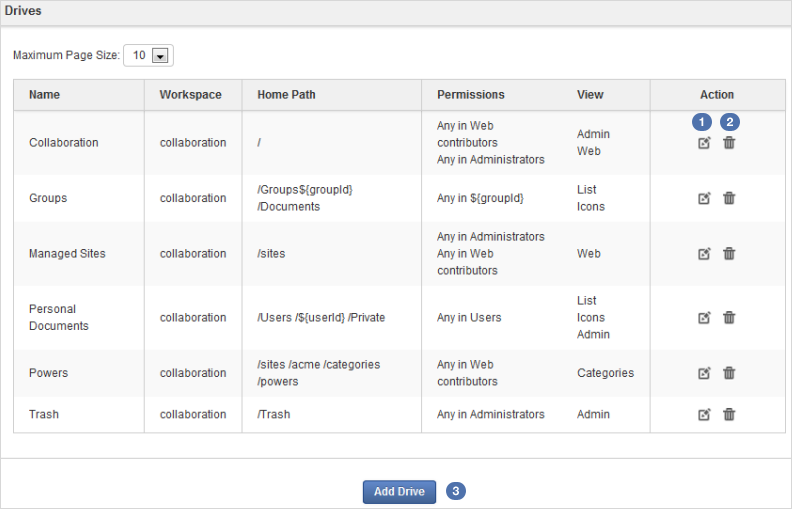
Here, you can do certain actions on the drives as follows:


