In the Forums application, the Bookmark function is to collect links to a category, forum or topic you have visited, so that you can return to that category, forum or topic directly. Bookmarks can be created and managed by yourself through the following actions:
This function is for all logged-in users to save links to categories, forums or topics into the Forum Bookmark.
Go into the object (category, forum or topic) you want to bookmark.
Click
 on the Action bar;
on the Action bar;
Or, right-click the object title and select Bookmarks from the drop-down menu. The bookmarked link will be added to your bookmarks list.
To view a bookmark, click
 on your
User
bar. This will bring up the
My Bookmarks
form, with the list of your bookmarked links. To view a bookmark, click your desired bookmark title from the list.
on your
User
bar. This will bring up the
My Bookmarks
form, with the list of your bookmarked links. To view a bookmark, click your desired bookmark title from the list.
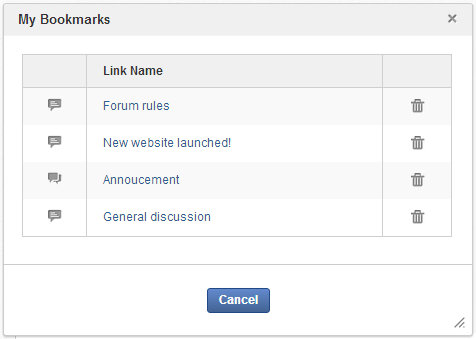
Simply click
![]() corresponding to the link that you want to delete.
corresponding to the link that you want to delete.
The selected bookmarks will be removed from the bookmarks list.