This action allows you to get ideas, answers, and any additional information when your collaborators respond to your status updates. Besides, you can comment by yourself about any activities as follows:
Click
 on the the activity you want to comment.
on the the activity you want to comment.

Enter your comment into the Comment box and press the button. Your comment will be displayed right after the activity.
When there are more than two comments on activity, 2 latest comments will be displayed below the activity. You can click "View all XX comments" (XX is the total number of comments) to view 10 more comments. If some comments left are not displayed yet, click View previous comments on the top of the comment part to view more.
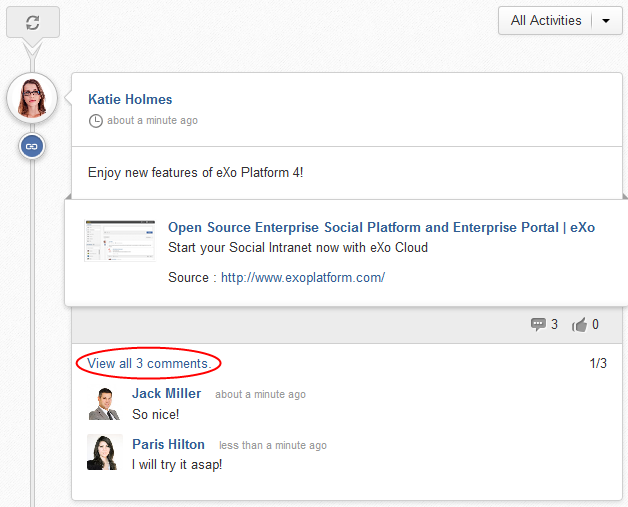
You can mention people in your comment by "@" symbol into your activity composer, then type the person name you want to mention. See Mentioning someone for more details.
Note
You can use some HTML tags when commenting on activities.