To change your account information, click your display name on the top navigation bar of the site and click Settings from the drop-down menu.
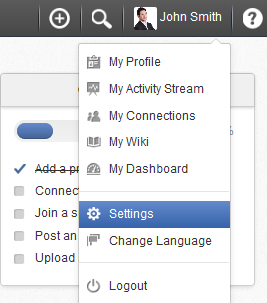
The account settings appears.
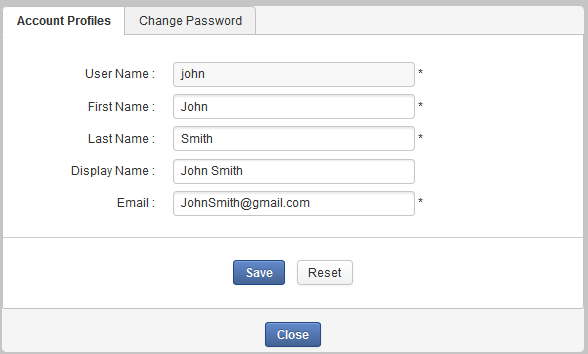
Changing your profile information
Select the Account Profiles tab.
Change your First Name, Last Name and Email. Your Username cannot be changed.
Click to submit your changes.
Note
The email address changed must be in the valid format. See details about the Email Address format here.
Select the Change Password tab.

Input your current password to identify that you are the owner of this account.
Input your new password which must have at least 6 characters.
Re-enter your password in the Confirm New Password field.
Click to accept your changes.