You can perform these actions by doing one of the following ways:
The first way
Use the Invitations application on the Social Intranet homepage. See here for more details.
The second way
Select the Requests Received tab in the My Connections page.
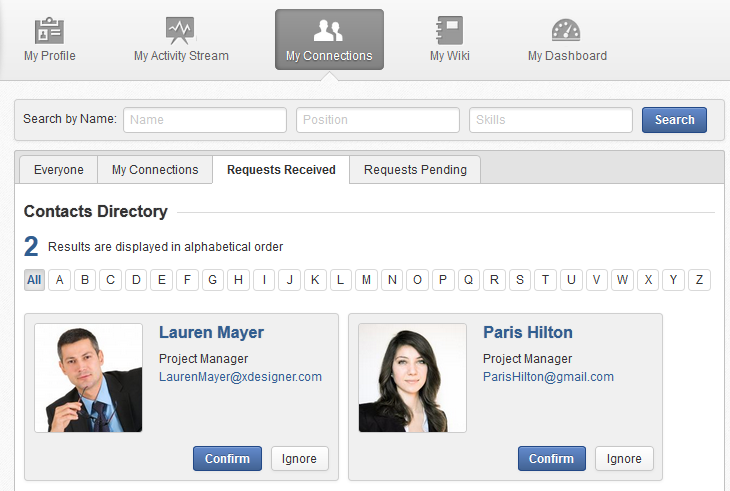
Click / under the contact name to accept/deny the request respectively.
Note
You can also accept the request by hovering your cursor over the contact name, then click .
The third way
Access the profile page of the contact who sent you a connection request, then click / .
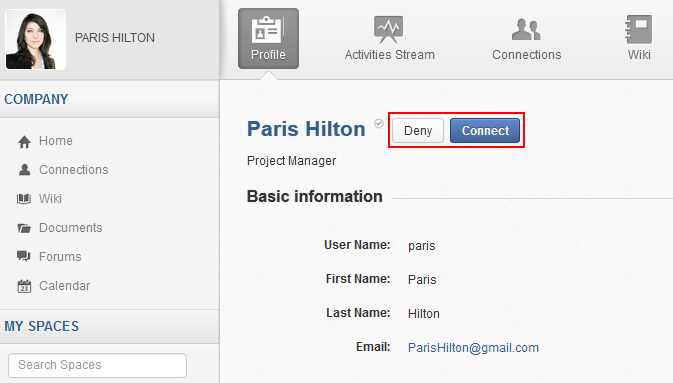
At the first time when you connect to a user in the network, a new activity will be created on the activity stream. This activity always shows the total number of your connections, for example, "I'm now connected with 10 users". Additionally, a comment which informs that you are connecting with him is added to the activity. Each of your later connection will also create a new comment added to the activity.
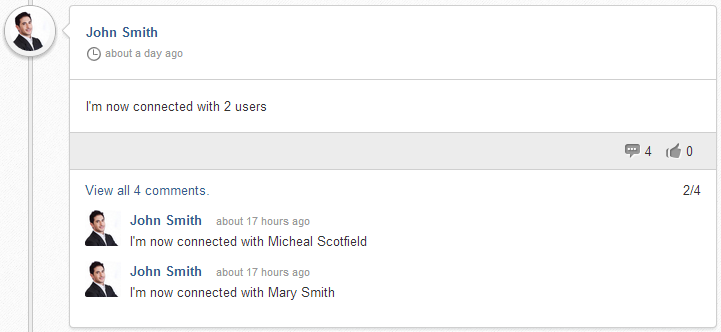
If you remove your connection with a user, the number of your connections will be updated to the activity.