When using CKEditor to write/edit a document in eXo Platform, you can also:
Click
 to open the
Insert link to a site page
form.
to open the
Insert link to a site page
form.

Enter the portal title of the link in the Title field.
Enter the portal URL manually, or you can also click Get portal link to open a page containing all the portals in the same server, then select one that you want.
Click to view the portal.
Click to accept inserting the portal to the document.
Click
 to open a page.
to open a page.
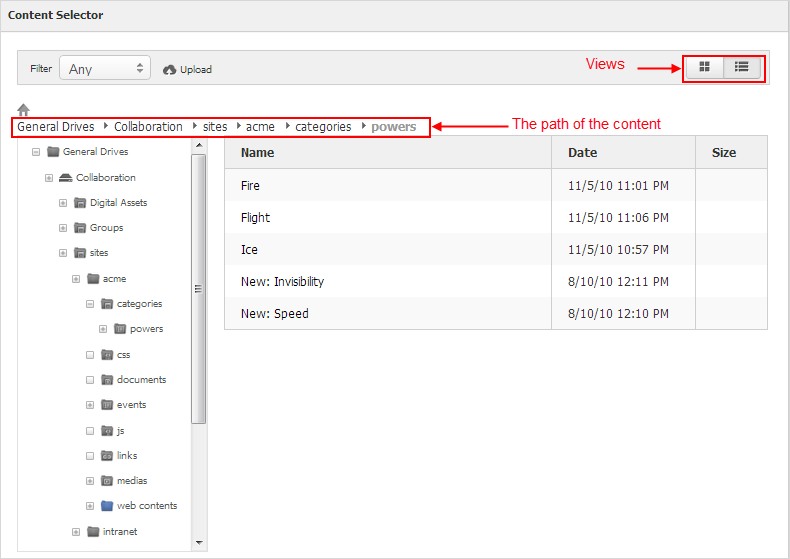
Click the plus before the document name, or click directly the document name in the left pane to show the content in the right pane, or click
 to upload a file from your local device.
to upload a file from your local device.
Click content that you want to insert to the document.