The WebDAV enables you to use the third party tools to communicate with hierarchical content servers via HTTP. It is possible to add and remove documents or a set of documents from a path on the server.
Accessing your workspace using WebDAV
To access any workspaces of your repository, you can use the following URL format:
dav://host:port/rest/jcrwiki/{RepositoryName}/{WorkspaceName}/{Path}
For example, to access the Wiki Home of the "exo vietnam" space, enter the following URL in the address bar of your OS's explorer (Nautilus is used in this example):
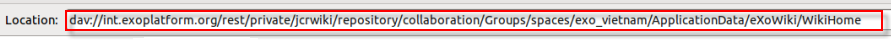
You will be asked to enter your username and password.
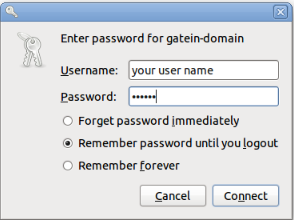
After login successfully, you will see all content in that Wiki space.
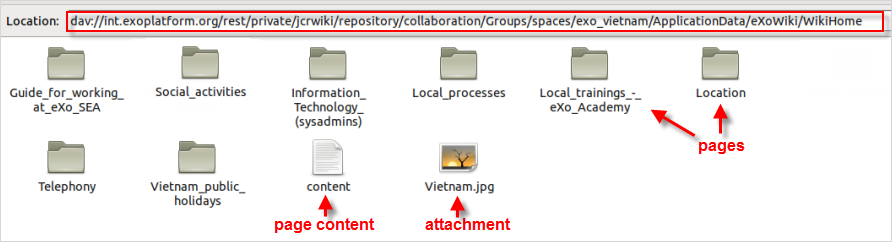
Each folder is a wiki page. The folder name is the same as the wiki page title.
The "Content" file is the file storing the page content.
Go to the folder that contains the content you want to edit.
Use your text editor to edit the "Content" file in this folder. You can use the wiki syntax to format content as normal.
Save the file.
Note
You can copy/move/delete a page by copying/moving/deleting the corresponding folder.