With InContext Editing, you can easily manage a content list viewer on the page. You can add new content, edit, delete an existing content or copy/cut/paste in the CLV and take more actions in the right-click menu.
Turn on the Edit mode.
Hover your cursor over the CLV to which you want to add new content on the homepage, and click
 .
.
You will be directed to the Sites Explorer page.
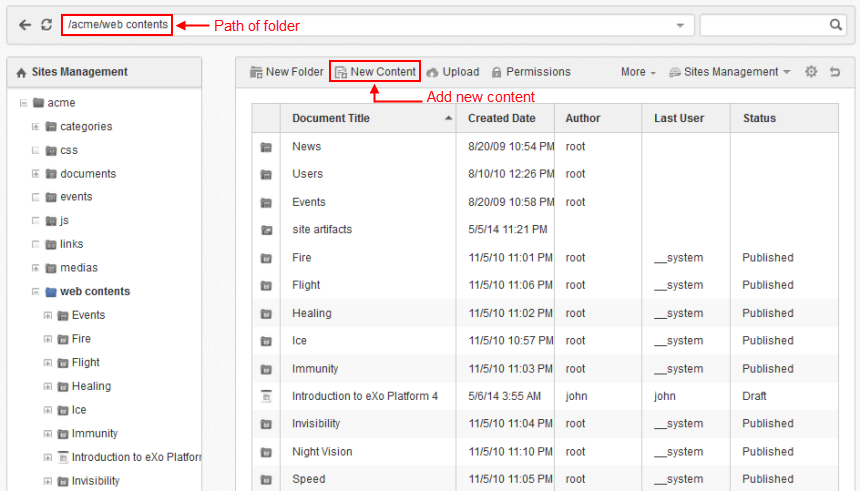
Select
![[ Add Document ]](images/ecms/new_content_button.png) on the Action bar.
on the Action bar.
Do the same steps as in the Adding Content section.
Do other actions
You can do many different actions for specific content in the CLV. See the Working with basic actions section.