You may notice that though the product description can be edited simply by clicking , the image is not editable directly in the dialog. To change the illustration created in the previous section, do as follows:
Expand the Teleport Scroll node to select the child node /acme/products/teleport-scroll/medias/images/illustration.
Click . Now you can upload a new image. The product illustration size should be small for nice display.
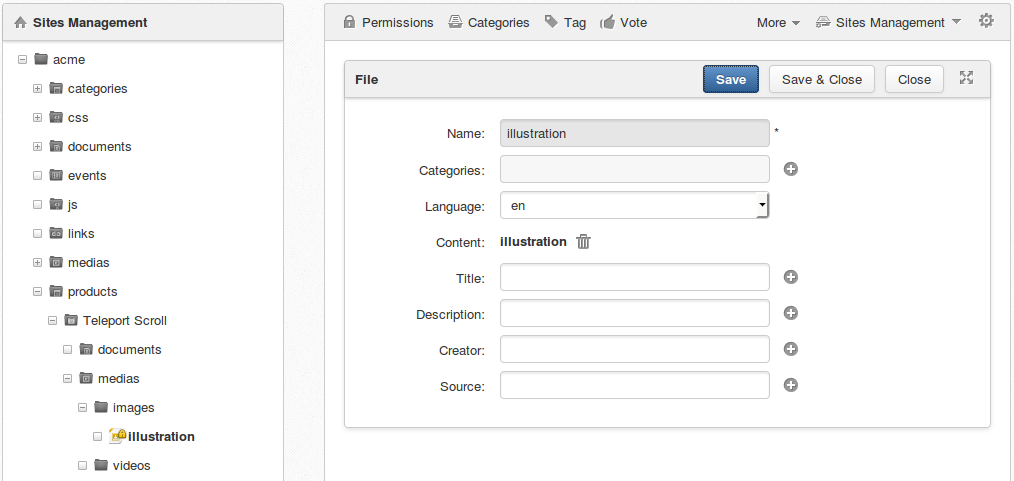
Click Save or Save & Close.
Tip
will save and unlock the node, while does just save.