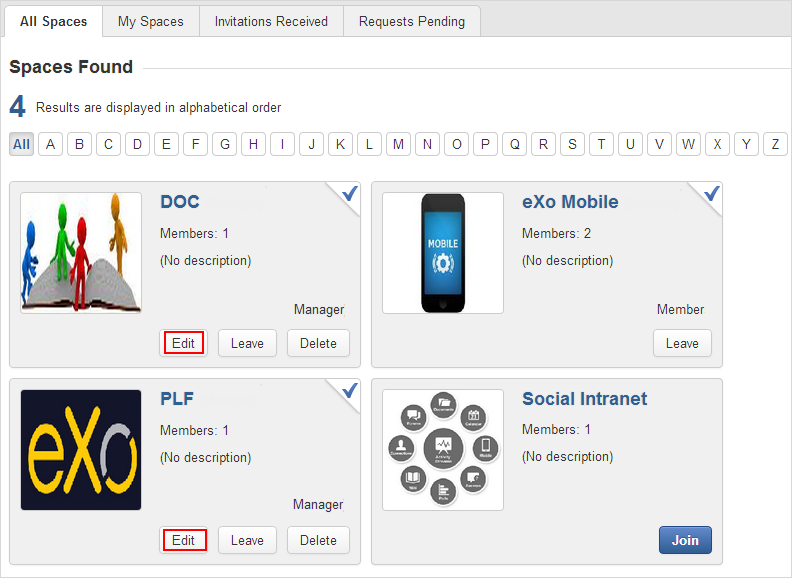If you are the creator or have the Manage permission on a space, you can manage its initial settings in Space Settings, including:
To edit a space, access the Space Settings page first by following one of 2 ways:
The first way
Access your desired space, then select Space Settings on the space navigation bar.
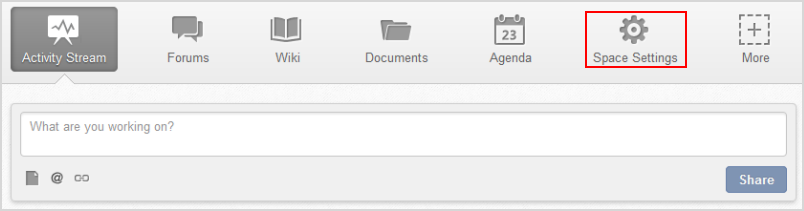
The second way
Go to the Spaces page, then select the All Spaces or My Spaces tab.
Click under the space name which you want to edit.