The Google Gadget file is in the .xml format with the special MIME type "application/x-google-gadget". In eXo IDE, you can:
To create the Google Gadget within eXo IDE, do one of the following ways:
The first way:
Click
 on the toolbar and then select
Google Gadget
from the drop-down menu.
on the toolbar and then select
Google Gadget
from the drop-down menu.
The second way: Go to → → from the top menu.
The third way: Right-click a folder/file item in the Workspace panel, then select → from the top menu.
The fourth way: Open the existing gadget from the local system by going to → from the top menu.
The fifth way: Upload the existing gadget directly to JCR by going to → from the top menu.
For the third and forth ways, you must select the MIME type: "application/x-google-gadget".
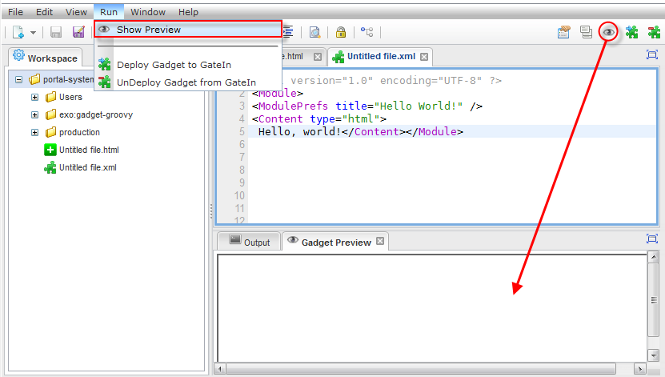
Open your desired Google Gadget file which was previously saved.
Click
 on the toolbar;
on the toolbar;
Or, go to → from the top menu.
The gadget is opened in the Gadget Container of the Preview tab as described in the Google Gadget Operations illustration above.
See also