Warning
You are looking at documentation for an older release. Not what you want? See the current release documentation.
You can set up the Forum portlet to make it work in your desired way.
- Open the
Page Editor
page by following one of two ways below:
The first way:
Click
 → → .
→ → .
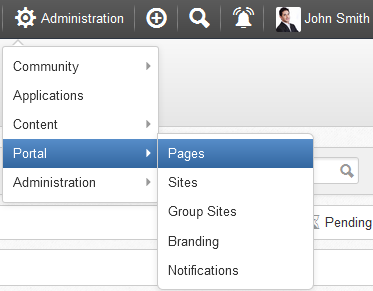
The Page Manager page will be displayed.

Click
 that corresponds to the
Forum
page in the pages list.
that corresponds to the
Forum
page in the pages list.
The second way:
Open the Forums application, then click
 → → .
→ → .
The Page Editor page appears:

Hover your cursor over the Forum portlet, then click
 in the quick toolbar to open the Edit Mode tab.
in the quick toolbar to open the Edit Mode tab.
This form allows you to configure the Forum portlet in various aspects via the following actions:
Specifying the category scoping
In the Scoping tab, you can show/hide categories and forums in the Forum portlet by selecting or deselecting their respective checkboxes.
Enabling/Disabling Forums components
In the Panels tab, you can enable/disable some components in the Forum portlet by simply selecting/deselecting checkboxes of the components respectively.
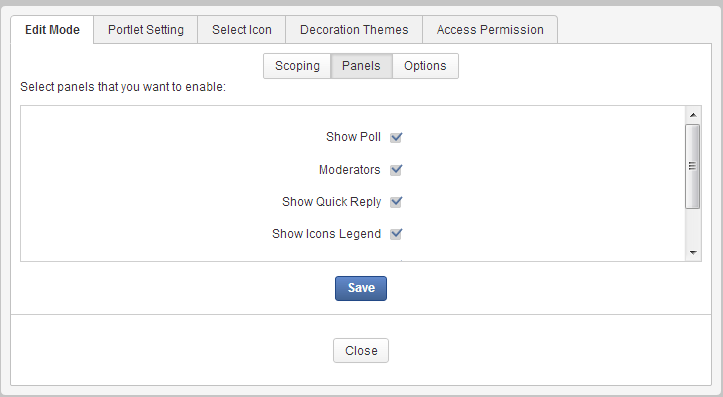
The following components can be enabled/disabled:
Show Poll
Moderators
Show Quick Reply
Show Icons Legend
Show Rules
Show Statistics
Enabling/Disabling a bookmarkable Forums URL
Before doing this function, you first need to have knowledge of Ajax. Ajax (Asynchronous JavaScript and XML) is used in the Forums application, aiming at updating a whole webpage or a part of the webpage.

This feature defines how the links are generated in the Forum portlet. You can select to use Ajax or not.
By not using Ajax, Forums will generate plain URLs in the links. The added benefit will be bookmarkability and better SEO as the links will be permalinks.
Using Ajax, the links will be Javascript based and generate Ajax calls. This makes your browsing faster because the whole page is not reloaded.