Warning
You are looking at documentation for an older release. Not what you want? See the current release documentation.
Click the arrow corresponding to the label that you want to edit, then select from the dropdown menu:
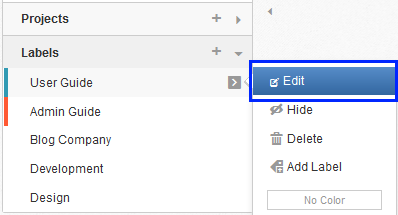
A pop-up form will appear as follows:

Change the parent and/or name of the label. Note that the label name should be less than 100 characters.
Click to save your changes or to skip this.