Warning
You are looking at documentation for an older release. Not what you want? See the current release documentation.
Hiding a label
To hide a label, simply select from the drop-down menu:

This label and its sub-labels will disappear from the left menu.
Showing hidden labels
To show hidden labels, click the plus sign icon in the Labels section, then choose :

You will see all hidden labels like this:
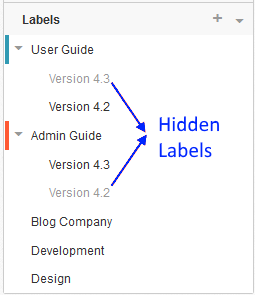
From here, you will be able to show these labels again by clicking from the dropdown menu:
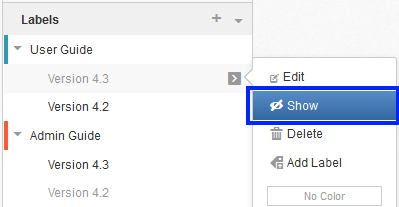
Note
To show a hidden sub-label, you should show its parent first.