Warning
You are looking at documentation for an older release. Not what you want? See the current release documentation.
If you belong to members of editor or administrator groups, you will see  on the top navigation bar. By clicking this button, you will see a drop-down menu that allows you to edit content, pages and site quickly.
on the top navigation bar. By clicking this button, you will see a drop-down menu that allows you to edit content, pages and site quickly.
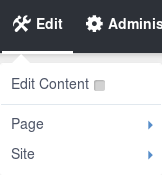
Note
You can do this function only when the ACME add-on is already installed by your administrator. See here for how-to.
Simply click Content from the drop-down menu. The Edit mode will be turned on. For more details, see Edit mode.
Hover your cursor over Page, then click:
Edit Layout if you want to edit the page's layout as stated in Arranging the page layout.
SEO if you want to manage SEO. See Managing SEO for details.
Add Page if you want to add a new page. See Using Page Creation Wizard for details.
Hover your cursor over Site, then click:
Layout to edit the site's layout. See Editing layout for details.
Click Navigation to manage navigation. See Managing navigations for details.
Click Add Site to add a new site. See Creating a new site for details.