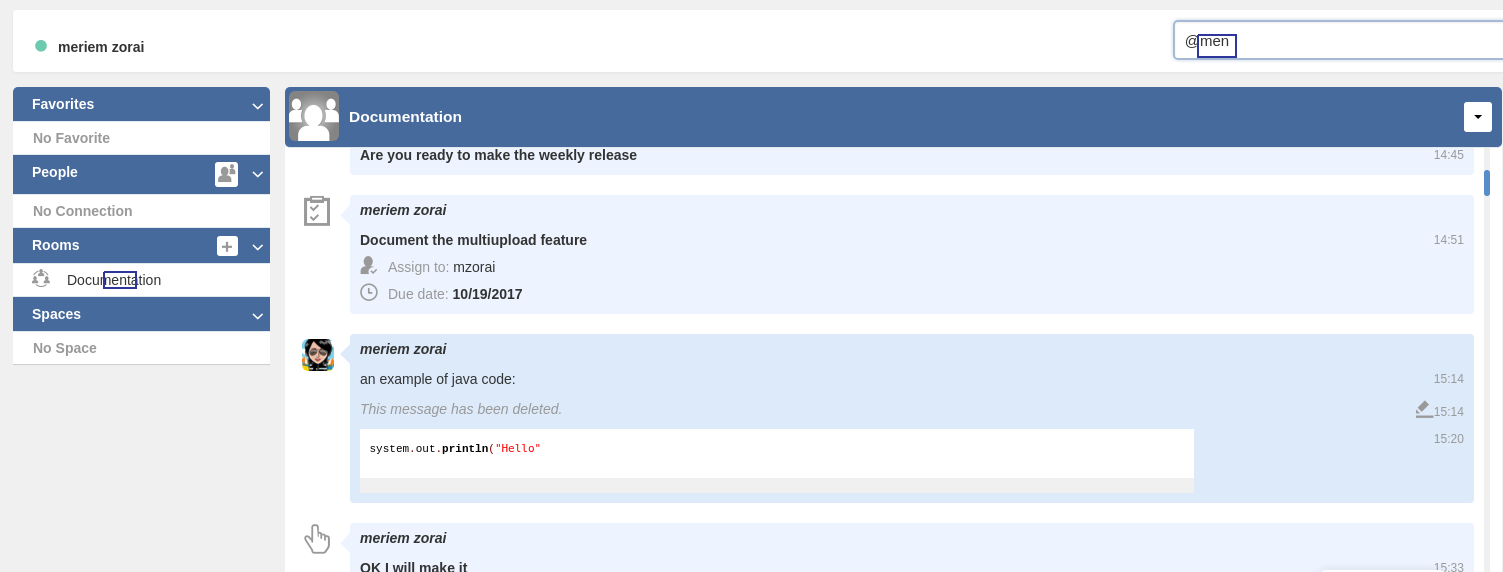Warning
You are looking at documentation for an older release. Not what you want? See the current release documentation.
When your contacts list becomes so long, it will be difficult to control all. Here are some tips commonly used to keep your contacts list well-organized and easy to find.
Currently, your discussions can be arranged into 4 categories in the left pane: Favorites, People, Teams and Spaces.
To find what you want quickly, you should show lists one by one by clicking ![]() and hide unnecessary lists by clicking
and hide unnecessary lists by clicking ![]() .
.
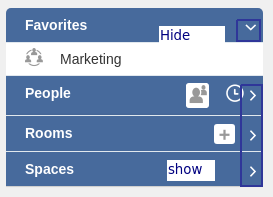
Also, in People pane, you can click ![]() to show/hide offline users.
to show/hide offline users.
To find quickly a contact you often chat with, hover over one and click ![]() to save as a favorite.
The contact will be moved to the Favorites pane, at the top of your chat lists.
to save as a favorite.
The contact will be moved to the Favorites pane, at the top of your chat lists.
To remove one contact from your favorites, hover over
the contact in the Favorites list and select ![]() .
.
If you want to find one contact, type some letters following @ in the search bar. The contacts will be filtered accordingly.

Enter the beginning of multiple words following @, and the predictive search will find the best match.

No matter whether you remember the beginning of a group name, the first name or the last name of someone, the search will always return the best match.