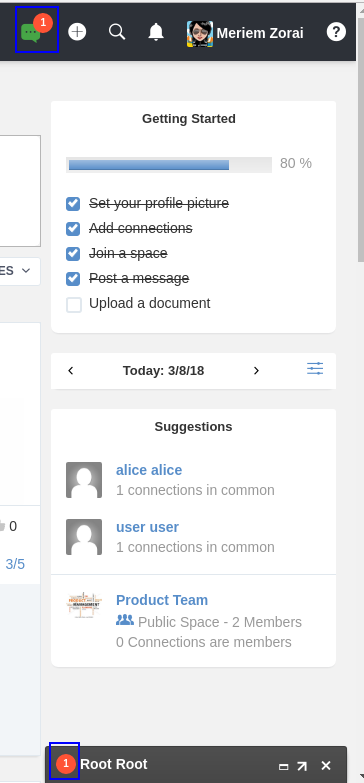Warning
You are looking at documentation for an older release. Not what you want? See the current release documentation.
When you receive an instant message in eXo Chat, an icon showing the number of messages received appears next to the chat icon
![]() .
Clicking on that icon opens the chat list menu in which the received message appears:
.
Clicking on that icon opens the chat list menu in which the received message appears:
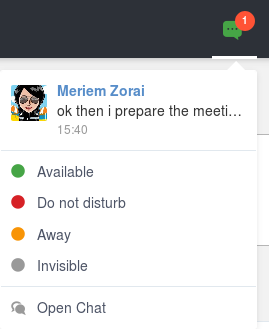
When you click on the message, the mini chat window appears:
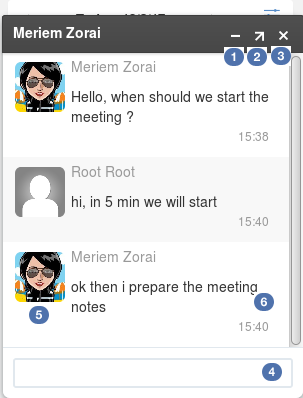
 To minimize the mini chat window.
To minimize the mini chat window.
 To open the chat in another tab i.e it does the same as clicking on the button .
To open the chat in another tab i.e it does the same as clicking on the button .
 To close the mini chat window.
To close the mini chat window.
 Where the message is composed. Clicking on the keyboard sends the message.
Where the message is composed. Clicking on the keyboard sends the message.
 The display name of the user who sent the message.
The display name of the user who sent the message.
 The message content.
The message content.
Note
The mini chat window could also be opened by:
Clicking on chat button
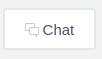 on the user profile.
on the user profile.
Clicking on chat button on user and spaces popovers:
.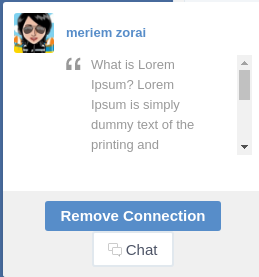
The mini chat window behaves on mobile devices the same as for web:
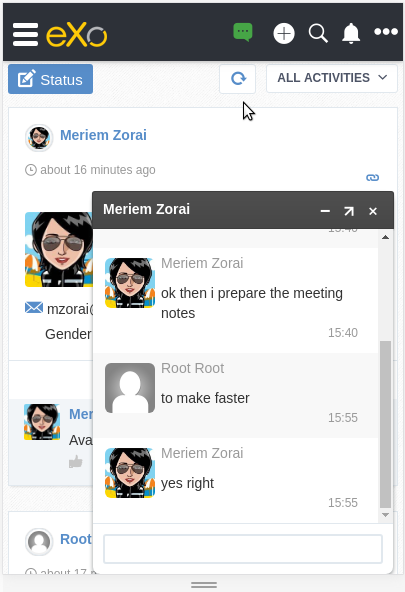
When your mini chat window is collapsed and you receive an instant message, the number of unread messages appears in both the chat icon and the mini chat window: