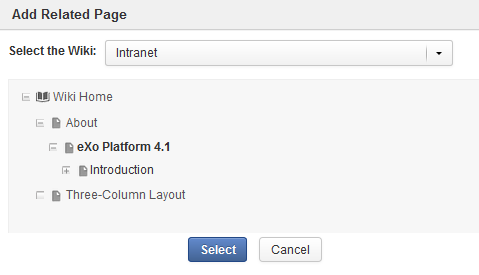Viewing page information is accessible to users who have the View permission on that page. The page information provides all the details about the related pages of the current page, the hierarchy structure of the current page, the page history, and more.
Select the page you want to view the information.
Click More from the page toolbar, then select Page Info from the drop-down menu.
All information of the opening page, including page summary, related pages, page hierarchy, recent changes will be displayed.

Adding a related page
This feature allows you to add pages related to your page. This function can be done in the Page Info view and is activated to users with the Edit permission.
Click Add More Relations in the Page Info view, then select the related pages in the Add Related Page window.
Click to add the selected page to the list of the Related Pages.