Note
For the following instructions, you must be online to start the video calls with other online users.
To launch the quick call box, just double-click the Call button from either of the following places:
Suggestions or Who's online application
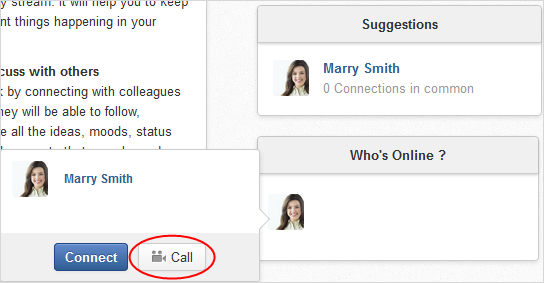
Connections page
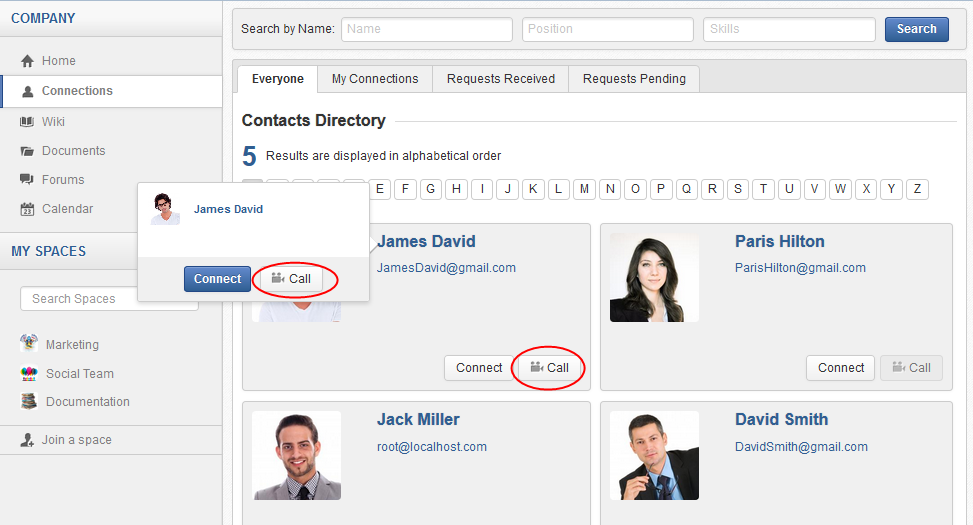
Profile page
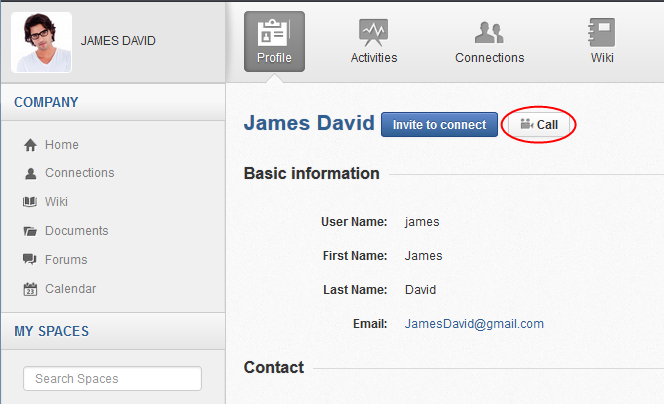
Activity streams
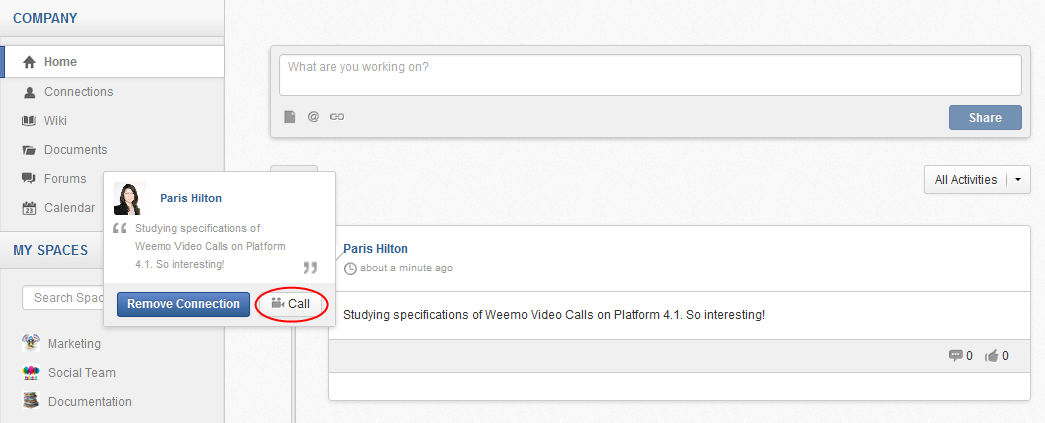
The call windows will look like below.
Outgoing window:
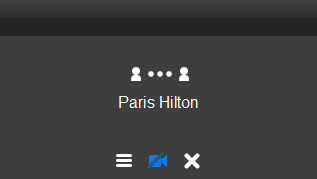
Incoming window:
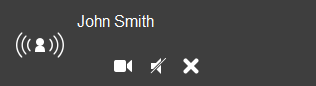
Here, click ![]() to receive the outgoing video call.
Also, you can select the following options:
to receive the outgoing video call.
Also, you can select the following options:

 : Setting up input/output devices and displaying general information of the current call.
: Setting up input/output devices and displaying general information of the current call. : Muting the voice.
: Muting the voice. : Turning off the webcam.
: Turning off the webcam. : Sharing your desktop.
: Sharing your desktop. : Ending the current call.
: Ending the current call.
Troubleshooting
When you click the Call button, you may meet either of the following messages:
Not Authorized
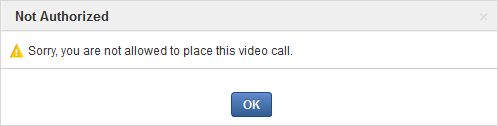
This means, you are not granted the permission to start the video calls. You need to ask your administrators to assign the right permissions for you.
Weemo Key Required
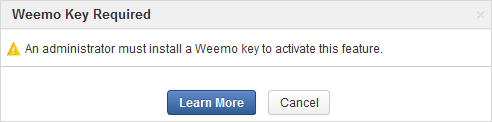
This means, the Weemo key is not yet configured or is incorrectly configured on the eXo Platform server. In this case, ask your administrators to check the Weemo key.