Setting the Access permission on categories allows these categories to be listed when a page is edited to add portlets or widgets.
Click
 → on the top navigation bar to open the
Manage Applications
page.
→ on the top navigation bar to open the
Manage Applications
page.
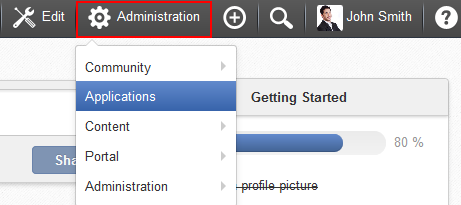
Select one category from the list of available categories in the left panel, then click
 .
.
Select the Permission Setting tab.
Set the Access permission on a category that is similar to the Access permission section.