Many great enhancements come up in eXo Platform 4.3. Thanks to eXo teams and Community members who participated by contributing ideas, discussing and voting for the new features.
| Task Management | |
|
By breaking a project into actionable tasks, the Task Management add-on is a solution that helps you avoid being over-stressed of what you need to do. That is the key to enhance productivity, so you can make sure you will accomplish the whole project successfully, without pain. For administrators, visit this guide to know how to configure this add-on. |
 |
| Document Versioning | |
|
This feature with new upgrades helps you store, track, and restore versions of a document whenever it changes. More importantly, the system will take care of that for you, so in many cases, versioning could be done automatically when you overwrite a file. For administrators, visit this guide to know how to configure this feature. |
 |
| Forgot Password | |
|
Have you ever got the strange message saying "Sign in failed. Wrong username or password." when trying to log into eXo Platform? If so, this will no longer annoy you, since the Forgot Password feature is now available for you to retrieve username or reset password from the login screen. For administrators, visit this guide to know its specific configuration. |
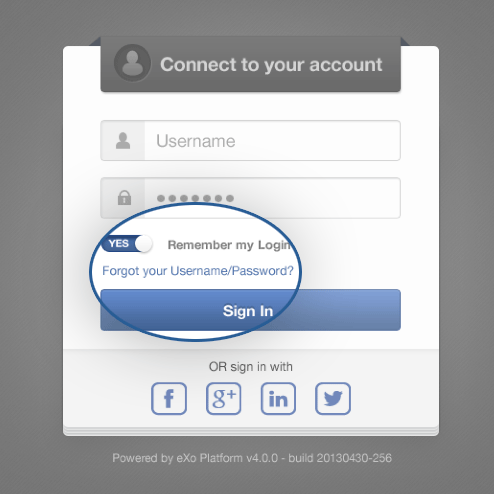 |
| Share Documents | |
|
As you know, our golden rule is to foster collaboration within your social intranet and focus on the interaction. So to encourage people to work together better, a brand new Document Sharing feature is aimed at giving you more control of your documents’ visibility. See this section for more details. |
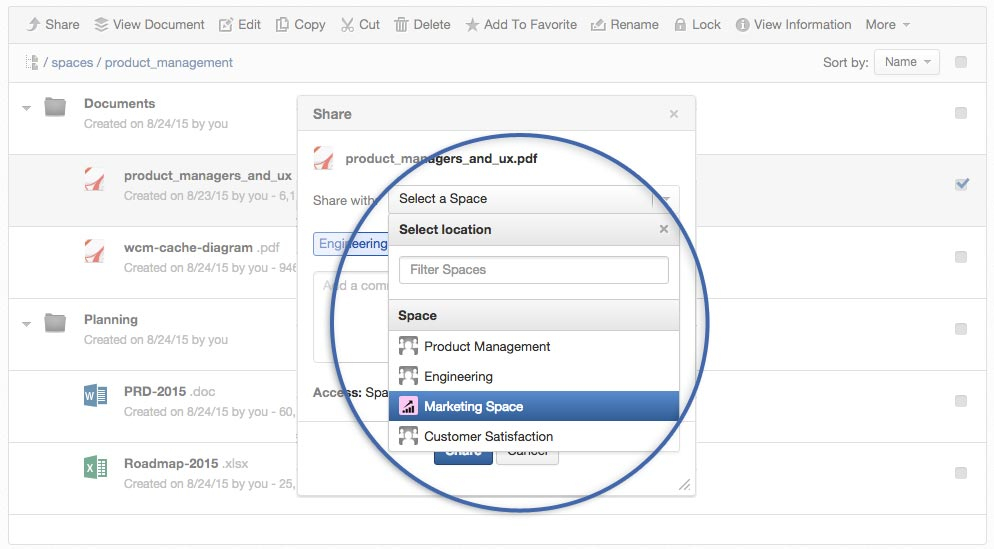 |
| WCM Template Pack | |
|
Two new modern templates called Agital and Globex are provided in the WCM Template Pack add-on, so you can create your own website in a twinkling of an eye. Besides, all the components of these templates are available in the composer and can be easily reused. |
 |
| Video Calls 1.3 | |
|
In Video Calls 1.3, receiving and holding calls are kept in a separate browser popup window, so you will be free to browse the web while you are communicating. |
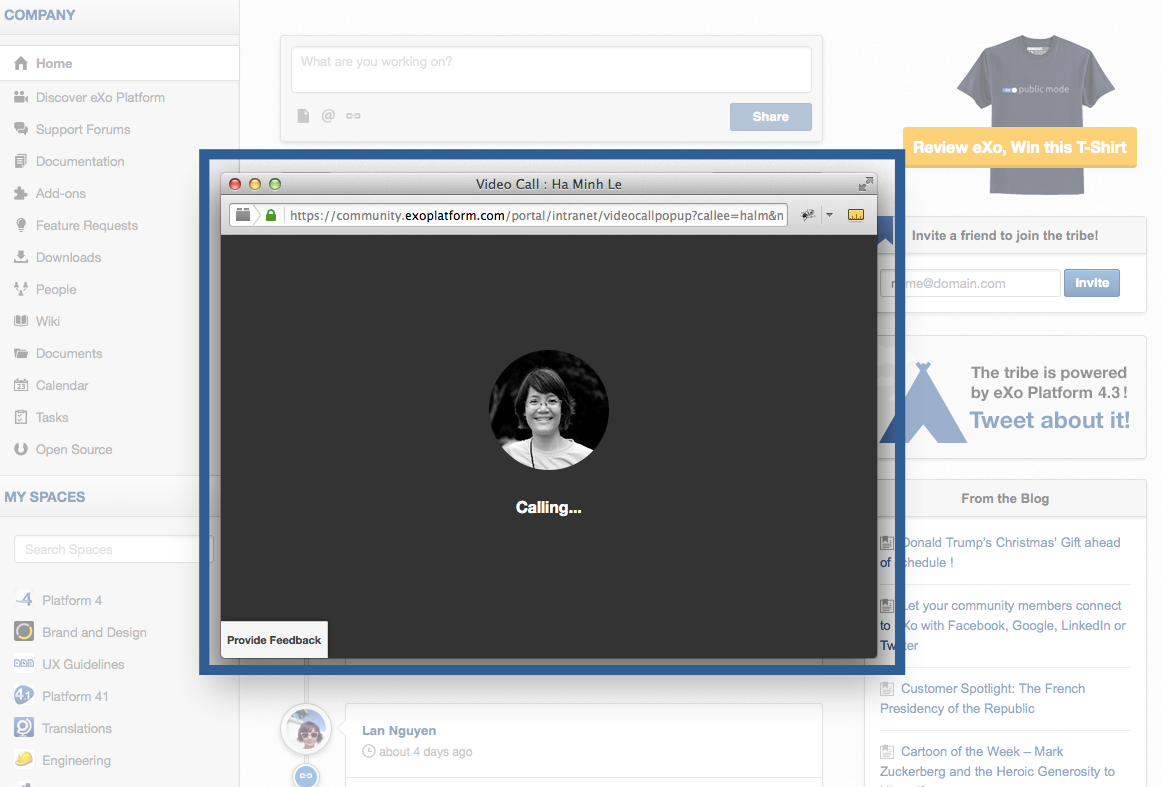 |
| Activity Permalinks | |
|
This feature allows you to easily get the link of any activity or comment from the activity stream to share with others. By this way, you can bring the attention of other users to an activity/comment without mentioning them. |
 |
| Activating/Suspending user | |
|
This new feature equips administrators with the ability to temporarily disable a user in order to prevent any kind of interaction of this user with eXo Platform. Check out this guide for how to do this. |
 |
| Wildcard membership type | |
|
In certain situations, when it is not convenient to specify a concrete membership type, especially when granting permissions, you can use the wildcard membership type (*) to represent any membership type. For some case studies, see Setting permissions on a site or Setting wiki permissions. |
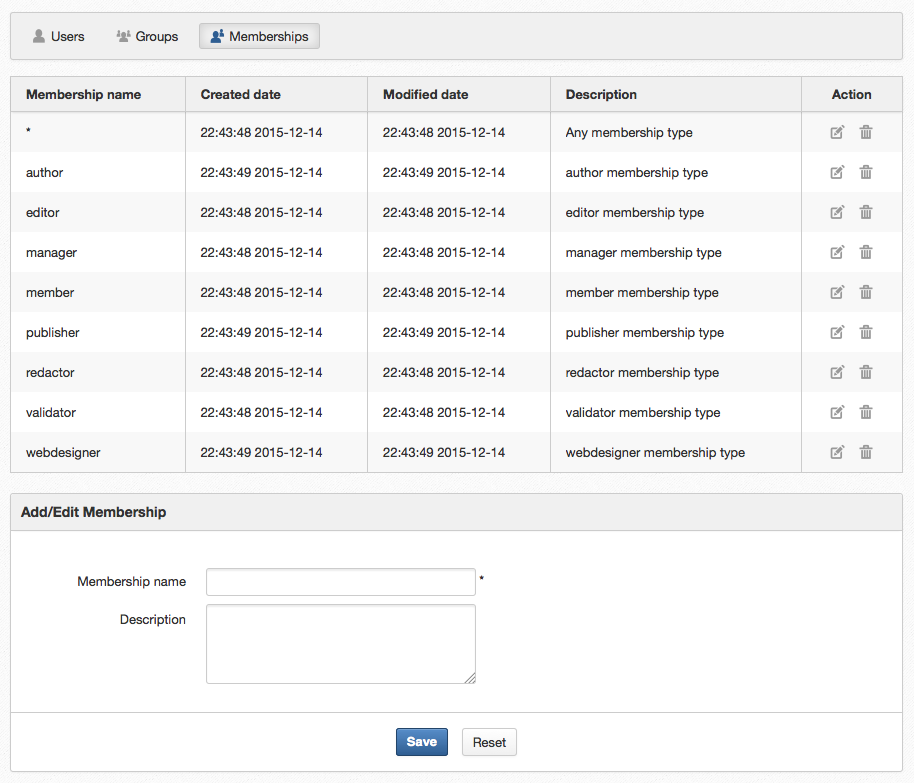 |
| New permissions on UI | |
|
With adding the Move Apps and Move Containers permissions, you now can restrict the Page Editor function for some kinds of user. In particular, these users should not be able to move applications or containers around pages/sites that could break the layouts. See this guide for more details. |
 |
| Authentication via Social Networks | |
|
With this new facility, eXo Platform allows you to use your Social Network accounts such as Facebook, Google+ or LinkedIn for authentication. For administrators, visit here to see how to integrate these social networks with eXo Platform 4.3. For developers, follow this detailed tutorial that helps you integrate with external OAuth providers like GitHub. |
 |
| Social REST APIs | |
|
For developers, these new APIs provide methods for easily accessing social resources, such as space, activity or user. Check out this link for which APIs are published and this guide for code samples in Java and JavaScript. |
 |